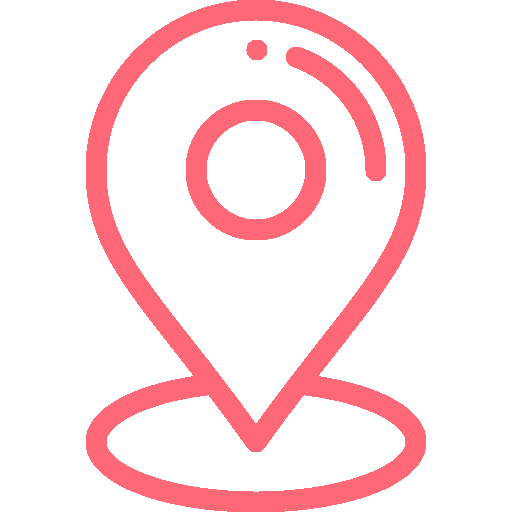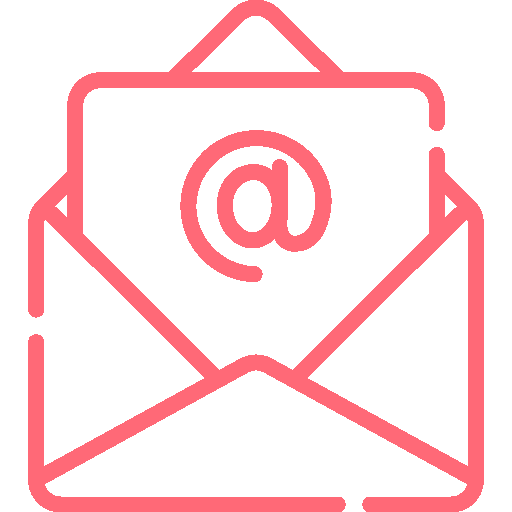eCommerce Web Development: 5 Magento Security Tips to Improve your Online Store Security
Magento is one of the best Content Management systems that is used to create online stores. Moreover, Magento is one of the most commonly used eCommerce web development platforms.
It goes alongside, WordPress woo commerce, Shopify, Wix, Joomla eCommerce, and much more. You just need to find the right platform for your online store. This also depends on the kind of functionality that you need for your website.
However, even with the growth of these eCommerce websites, it is important to put in place the right security measures. Most hackers tend to look for vulnerabilities in online stores and attack.
Online stores are really sensitive considering transactions are made for the purchase of items. If your online store doesn’t seem secure enough, your customers won’t easily trust your online store.
Are you looking for a great eCommerce web development company to help create a website for you? TTMedia is the best company for that in Singapore. In this article, you are going to learn how best to keep your eCommerce store safe.
1) Regular Update Of Your Magento Online Store
The Magento developers tend to update the software often. Hence, as a Magento store owner, you need to always update your Magento website when you see the notification. You should also try to update your extensions regularly.
However, don’t just install any extensions to your site. This is because some may have loopholes and have a threat to your website. The risk of your site being hacked is higher when you are using an older version of the software.
Furthermore, remember to create a different admin path. Most hackers know the default way of accessing the Magento dashboard, hence, you can try to change the custom path to make it less easy to guess. If your custom path is ttmedia.com.sg/admin change it to ttmedia.com.sg/newadmin/. Something different can confuse the hackers and be hard to access.
2) Check Updated Files On Your Cpanel Regularly
If you have a Magento website, you need to manage your backend and your hosting platform. Therefore, access your hosting to check for recently updated files regularly. This will help you know if a hacker added some files indirectly to your system.
Hackers, do this by running some code from their side that then executes on your Magento website’s source files and completely makes your site insecure. If you ever come across some pages with information that you are sure you didn’t add; scrutinize your source files in the cPanel immediately.
Also, remember to have great malware detection software and run it often to check for any malicious files or viruses on your computer that can cause vulnerabilities on your site. Hence, if you find new files, file changes or deleted files, know that there is an attack taking place. In addition, have a credible hosting provider like Namecheap and choose the best domain registrar for more security.
3) Manage The Users On Your Magento Platform
In the case that you are working as a team in your online store, everyone should have their unique user credentials. However, only the administrator and the tech specialist need access to the delicate parts of the store. It will also be easier to note the changes made by certain users in real-time.
Therefore, assign proper permissions for the individual users. Always be wary when certain issues start on the website. Try your best to have a few people with access to the backend of your Magento eCommerce site.
Remember your customer’s personal, account, and transaction history are there. If you have a bad team member, that information can easily be leaked and cause an issue with your customers. Additionally, you need to disable the directory indexing.
If you make it hard to access, hackers won’t ever access your site. Ideally, for more security, you can implement two-factor authentication. Also, the administrator needs to have a strong password that can’t be guessed easily. For the password:
- Create a strong, unique password,
- Don’t save it on your computer,
- Change the password often.
4) Magento Security Extensions
Another great thing is to look for the most suitable Magento security extension. Many extensions are conducive, but you need to choose one that has good reviews. This is to prevent using a security extension with too many vulnerabilities. Some of the best extensions tend to have regular updates, which show that the developers are actively making it better.
Also, remember to get the extension from legitimate sources or on the official Magento sources. If you are in doubt, you can also consider talking to a Magento expert to help you with this. Additionally, you need to have an encrypted connection. This helps to create a good website image for you and make customers have confidence in your store.
An unencrypted connection can lead to data leaks, which are dangerous considering customers provide their personal and credit information. Hence, always have a valid SSL – Secure Sockets Layers certificate. Additionally, you can utilize a firewall to stop any MySQL injection. This MYSQL injection is the kind of attempt that is made by online retailers.
When successful, attackers can easily access your Magento store and tamper with some of the data. This can be risky to your business. Cyber security threats can drag your company down.
5) Backup Your Website Regularly
If you have a website or eCommerce website. It is important to always have backups of the site. If a hacker gets access to your website, they can easily change a lot of details and without any form of backup, you will become frustrated not knowing how things were before. Hence, make it a habit to back up your website regularly, either on your PC or file great cloud storage.
In addition, always stay alert when it comes to your website, and you note certain issues. Also, try to never run any unknown code on your website. Otherwise, once the hackers get hold of your site, then that’s a lost cause. Not unless you get the right IT expert to get back your Magento website back.
Conclusion
These great security tips will help to improve your online store security. However, try your best not to save any credit card information of your customers in the backend. This is risky and can compromise many people’s accounts. Also, your account details shouldn’t be there.
Additionally, remember to use the right safety plugins and extensions. Whenever you encounter an issue, you can contact some technical support team like TT Media to help make your site better.
Even if you are looking to have an eCommerce website, they are the best to consult. Regardless of whether you are in Singapore or anywhere else, you need to ensure that your Magento online store is secure.